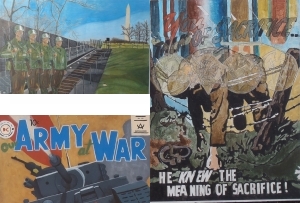Teachers, did you make your own unit or activity or lesson plan for this field trip? If so please email it to us for sharing.
Video questions and answers - field trip #1 November 2013
- Tuesday
- Wednesday
- Thursday
Video questions and answers - field trip #2 May 2014
- Tuesday
- Wednesday
- Thursday
Video questions and answers - field trip #3 November 2014
- Tuesday
- Wednesday
- Thursday
Video questions and answers - field trip #4 March 2015
- Tuesday
- Wednesday
- Thursday
Answers to Print and Copy Activities
- New Zealand's Memorial Park - Word | PDF
- Creating a Memorial Park - Word | PDF
- War Memorials - Word | PDF
- Debating the Issues - n/a.
Downloads

Right Beside our School Booklet – PDF (10.8Mb)

Memorial Park Alliance Update 26 September 2013 – PDF (596k)
Student Art Work from Wellington College
- Four year 12 students from Wellington College have kindly agreed to have their art work displayed here (1Mb pdf file). The art work comes from a 2014 war themed project during which students created two 820mm X 620mm panels each.
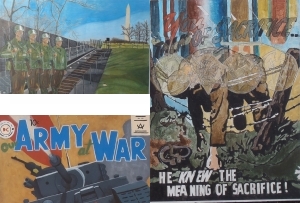
Contributions
- Generic Planning Sequence for a LEARNZ virtual field trip - Word (120k) | PDF (140k).
- Memorial Park Preview. Captioned images from the background pages, packaged in a convenient PDF which you can show to your students as a slide-show, or print it to put in your reading area - PDF (2Mb).
- Do a class audioconference summary. Making a class summary of an audioconference is a great way of reviewing the information your students heard. It's easy to do, purely as some text, or as main facts on a picture background. Feel free to use the audioconference summary sheet - Word (30k). We'd love to share your ideas so please send your class summary to andrew.penny@core-ed.org.
- Remember you can listen to the audioconferences again from the audio recordings if you want to gather more information.
Links
PDF documents: To view or print out PDF documents you will need the Adobe Acrobat (PDF) Reader. This is available free from the Adobe website.