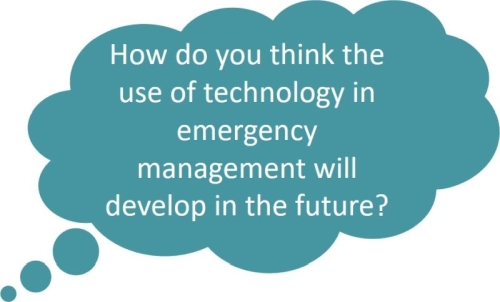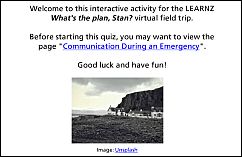Staying informed
If the phone and internet weren’t working, how would you keep in touch, arrange to meet up, keep up with news and weather alerts?
In most emergencies, it’s best to stay in our own homes. Make your home your meeting place but have another option in case you can’t get there.
Talk with your family about how you will get in touch and where you will meet up in an emergency if the phone or internet isn’t working.
Decide as a family who will pick you up from school and get to know the school’s emergency plans.
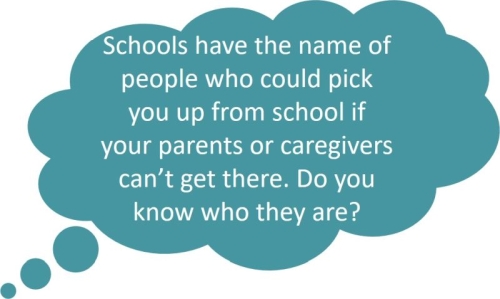
Have a solar or battery powered radio so you can keep up with the latest news and alerts. Look on your local CDEM website to find out which radio stations will be broadcasting emergency information and updates, and programme those stations into your radio and car stereo.
Have an out of town contact that everyone knows about (sometimes when local phone lines are down you can still reach people outside your area). Get everyone to check in with your out of town contact by text or online messaging in an emergency if you can.
Get to know your neighbours. In an emergency, they may need your help or you may need their help, and you may be able to band together to get through.
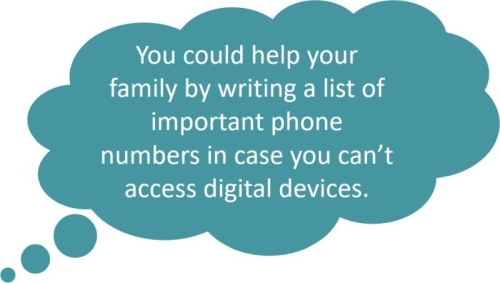
Social Media
Check out your local council website and/or your local Civil Defence websites. Also follow their Facebook and Twitter pages so you can receive updates. This is a great way to help you follow the instructions of Civil Defence and emergency services at all times during an emergency.
Hazard App
Red Cross now have an app called Hazards. Anyone can download Hazards for free on their phone or tablet to receive emergency alerts.
Hazards is New Zealand based and users can read about emergency preparedness and hazards. You can also take quizzes on different hazard types. The app lets you choose to receive alerts just for the area you live in so that you can identify hazards, reduce risk, and stay informed when you need it most.
The app is free to download on both iOS and Android devices.
Emergency Mobile Alerts
The new Emergency Mobile Alerts system is due to launch on 5 November 2017 – World Tsunami Day. Emergency Mobile Alerts are a new way of sending information about emergencies to mobile phones in a set area without the need to download an app or subscribe to a service.
The alerts will come onto your phone like a text message. You will receive them automatically and for free on your mobile phone if you are in an affected area.
Civil Defence will be using this system along with NZ Police, Fire Emergency NZ, the Ministry of Primary Industries, and the Ministry of Health.